How To Connect Stripe to SkillSpring
You're ready to get paid for your time and expertise. Now what? If you're charging website visitors for calls you'll need a Stripe account in order to be paid for your time. You can either connect an existing Stripe account or create a new account.
Step 1: Creating a New Stripe Account
If you already have a Stripe account, skip to Connecting an Existing Stripe Account.
- From the SkillSpring console, navigate to the Payment Settings listed underneath Account on the left-hand navigation
- Click 'Connect with Stripe'
- Fill out your Business Details
- Authorize access to this account (button at the bottom of the form) You will then be re-routed back to the SkillSpring console to finish setting up your payments. Skip to Step 2.
Connecting an Existing Stripe Account
- From the SkillSpring console, navigate to the Payment Settings listed underneath Account on the left-hand navigation
- Click 'Connect with Stripe'
- Click the Sign In button in the top right-hand corner of the browser
- After signing in, click Connect my Stripe Account (bottom right-hand corner)
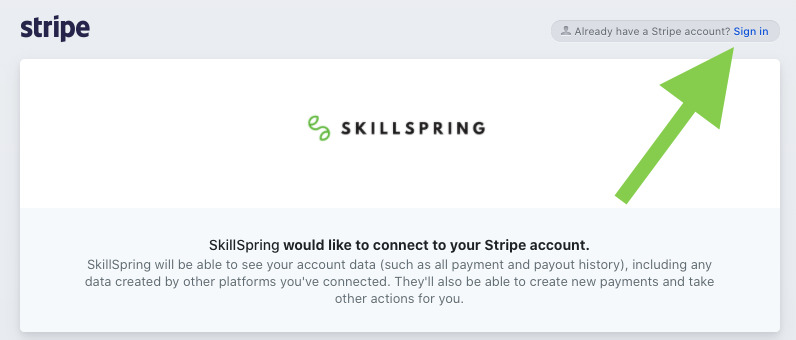
Step 2:
After you've configured Stripe, you'll need to finalize your payment details in the SkillSpring console. Skip this step if you are planning to charge for all calls.
If you are planning to enable free calls for your website visitors you will need to input your personal/business credit card information. You will be charged a flat fee of $2 per phone call and $5 per video call. You will only be charged for calls that last longer than 2 minutes. If you need a mix of free and paid calls, fill this information out and create separate expert profiles: one for the paid calls and one for free calls.
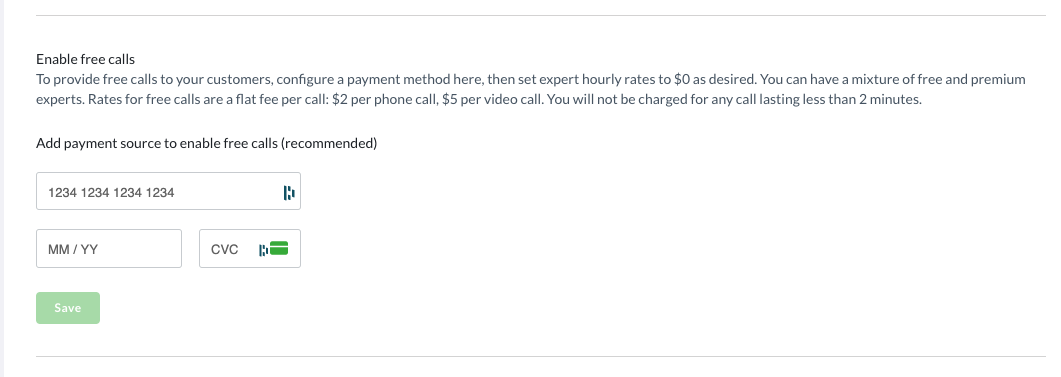
Step 3:
Lastly, set your hourly rate. This will be the default hourly rate if an expert has not specified an hourly rate in their expert profile.
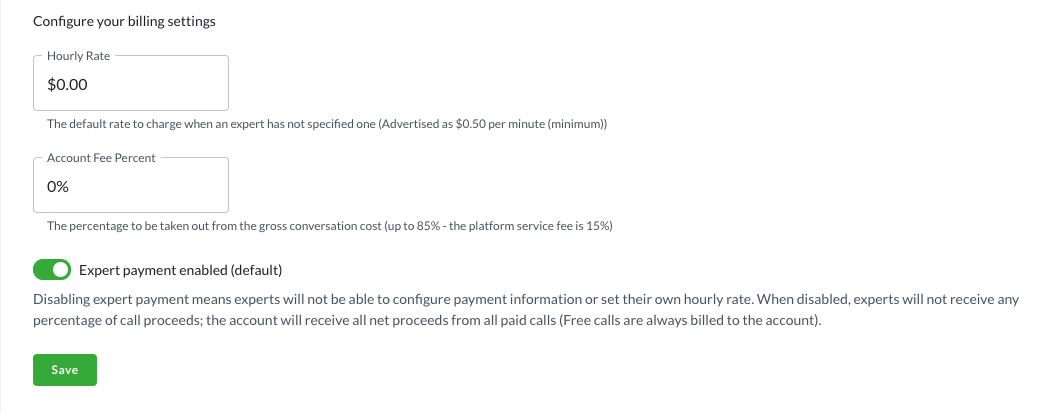 SkillSpring takes a 15% commission on all paid phone and video calls for any call lasting longer than 2 minutes. This also covers all credit card fees.
SkillSpring takes a 15% commission on all paid phone and video calls for any call lasting longer than 2 minutes. This also covers all credit card fees.
By default, the owner of the account receives the other 85% of the call fee. If an account owner wishes to divide a portion of this payment for any reason, they can note that in the Account Fee Percent section. Account owners can take out any percent of the gross conversation cost (up to 85%).
Click Save at the bottom of the page. You're done! You will now be paid out automatically after each call that you charge for. If you would prefer to change your payment cadence for any reason, you can adjust your payment settings in your Stripe account.
There's no time like the present - connect Stripe so you can be on your way to getting paid for your time and expertise!